Recording Property Management in ESR
Many staff in the NHS are provided with numerous pieces of equipment, from simple badges through to lease cars. It is vital that organisations and their managers are able to record and track these items and ensure that they are returned appropriately when an employee leaves the organisation.
ESR enables the Organisation to delegate this task as required, such as:
- Central control via the HR responsibility
- Local control e.g. IT via a dedicated property register responsibility
- Controlled directly via managers using self service
Specific reports and notifications are also available.
In addition - via the ESR Portal, employees will also be able to see what property has been allocated to them.
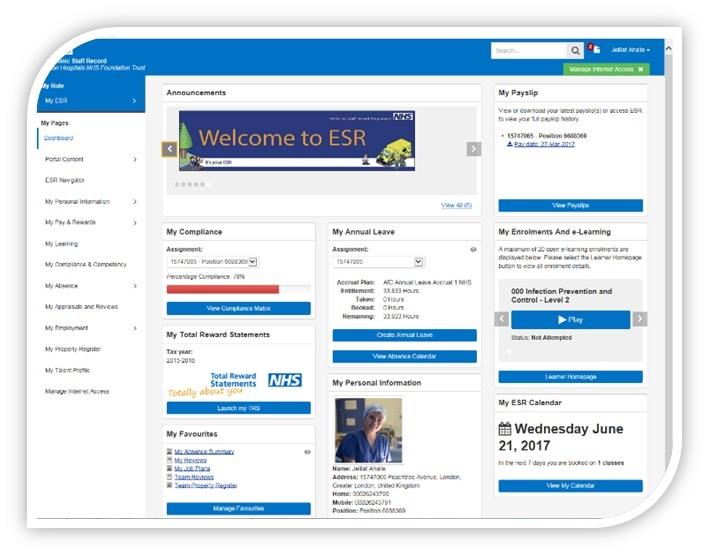
How to record property
The functionality is based on a simple and easy to use form where you record against the employee, the start/end date that the item was given, the property and asset number where applicable. The end date also drives notifications when a leaving date is entered and also ensures that they cannot be a leaver until a date is entered. This ensures that property is proactively managed.
In Core ESR
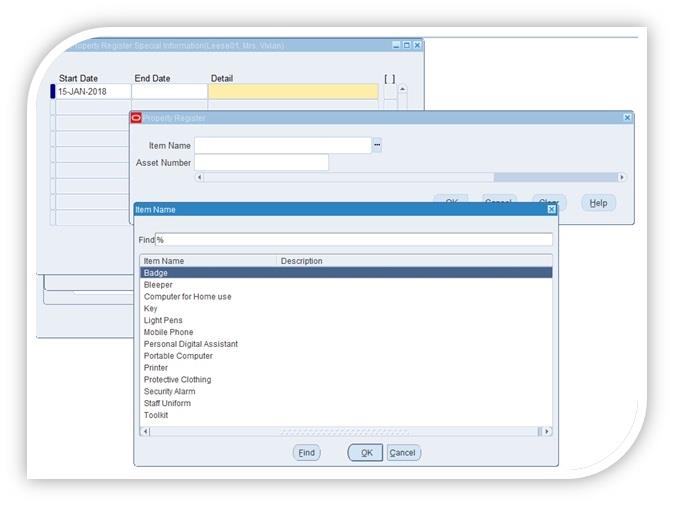
The form is available via the following User Responsibility Profiles (URPs):
- HR Administration – via the Enter and Maintain path;
- Property Register – a stand-alone URP that can be given to specific departments that allocate property e.g. IT Department;
- Manager/Supervisor/Administrator Self Service – Direct input from the manager or their nominated administrator.
Equally a mix or all of these can be used so that property allocated by various departments is captured, therefore avoiding omissions. For instance I.T. may only allocate mobile phones and laptops, HR might allocate ID badges and the manager may record lease cars etc.
The list of values are set nationally but can be added to locally via the ‘System and User Administration’ User Responsibility Profile (URP).
One Organisation who found the property register functionality invaluable is Nottingham City Care CIC.
Emma Alcock, HR Transactional Team Leader said:
Using the property register to record assets has proved a failsafe method of ensuring that our assets are returned when an employee leaves our organisation. Previously, we relied on Line Managers telling us that their employees were in possession of assets at the time the termination forms were submitted. However, we felt that this was not a robust process. Using the Property Register in ESR from the commencement of employment allows our employees to check these details via their ESR portal which is also useful for tax purposes. Leaving the end date blank ensures that the employee can’t be made a leaver on ESR. This then flags that there is a problem which can be addressed before the employee leaves. Once the asset e.g. a lease car has been returned, filling in the end date allows the termination process to continue.
Notifications
During the SSHR termination process if the employee who is being terminated has any property assigned to them in the property register, this will be displayed to the person performing this function.
Additionally the following people will also be notified that there is property assigned to the person being terminated:
- The manager receives a notification one week (7 Days) before the termination date/last working day and again on the actual termination date/last working day.
- Holders of the “Property Register” URP will receive a “Leavers with Property” notification one week before the employees leave. The notification will contain details of the employee e.g. where they work, email address etc. and also their manager, and their email address as well as details of the property they have.
Reporting Capability
There are a number of reports available in ESR BI under the Staff in Post Dashboard – Property Register tab which has 3 analysis
1. Property Register Detail
This analysis is designed to show the detail of Property Register entries at an effective date (as defined by the user).
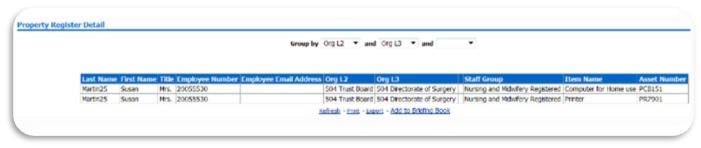
2. Property Register Entries
This analysis is designed to show the number of Property Register entries grouped by Staff Group or Organisation Levels 1-4. An Effective Date Prompt is available for users to set as required.
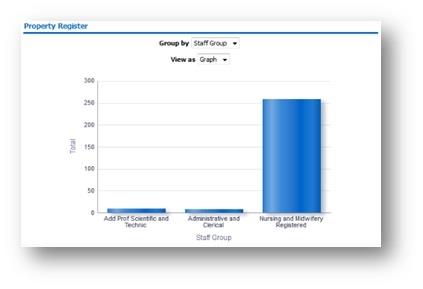
3. Property Register Timeline
This analysis is designed to show the number of Property Register entries over a period of time (default previous 12 months).
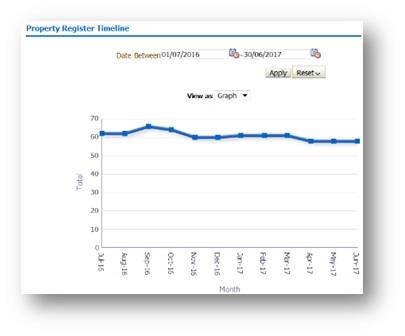
Benefits
Organisations should fully utilise the property register functionality as it ensures that all organisational property is recorded and subsequently returned in good time, avoiding unnecessary replacement costs. The capability is flexible and easy to use by employees, managers and selected departments.
If you would like to know more then please contact your regional NHS Account Manager or Functional Advisor